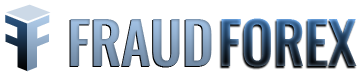One of the many trading platforms that are available to FXCM clients is Trading Station. It is one of the most popular free professional trading platforms available for users. It comes in both a web-based variant and a downloadable desktop variant. While it might seem as if choosing between trading platforms is just a matter of preference, there are some key functions and features that are only available to some.
For Trading Station, its edge comes from Marketscope, a unique tool that allows you to use and create charts. Access to FXCM charts gives traders and edge that allows them to make better decisions with regard to their trades. By seeing how market trends develop over time, you can make better predictions. It is as if by knowing you past, you can better predict your future.
While FXCM charts are pretty intuitive, it might take some getting used to, so make sure you learn how to use them first before you just start clicking away.
Using FXCM charts
Before you start making your own FXCM charts, you first have to know how to read them. This is easy enough because it has a rather clean interface that is easy enough to understand with minimal commuting knowledge.
The charts that you will mostly see are called candlestick charts. This is because they generally look like red and blue candle sticks with wicks on both ends. The top and bottom of the body of the candlestick are the open price and close price, respectively. The top and bottom ends of the wick are the high price and low price, respectively. If the closing price of a candle is higher than the opening price of the previous candle, it will be colored blue. Otherwise, it will be colored red.
After enough candle sticks come together, you can start to see a pattern forming. This pattern will tell you if the trend is going up, down, or generally just steady.
When you read these trends, you can make use of indicators that will allow you to better interpret your charts and make it easier on your eyes. Trading Station already comes with thirty indicators built in. You can download more than six hundred other indicators online. You can also use the pencil tool to draw a line that will help you make sense of the trends you notice.
When it comes to creating a chart, all you have to do is select a currency pair, as well as the desired time period and data range. This will give you all the information you want to know in a neat and organized chart.
If you want to know more details, FXCM has several educational articles and videos about charts on their website.
The benefits of FXCM charts
FXCM charts give it an edge over the other trading brokers, like iForex, Plus500, and XTrade. With access to charts, you have a new form of information that can help you properly decide whether a certain currency is a good investment. Following trends, together with paying attention to financial news, is your best bet at predicting what will happen and investing accordingly.